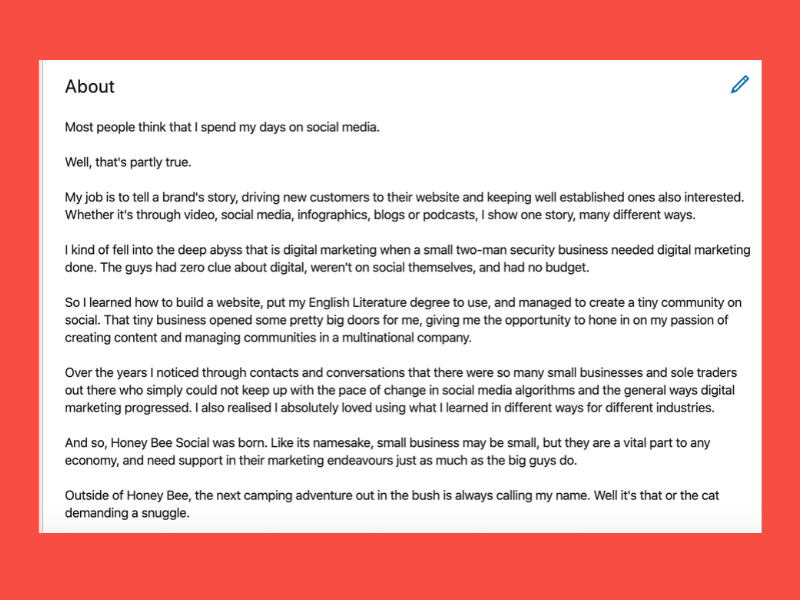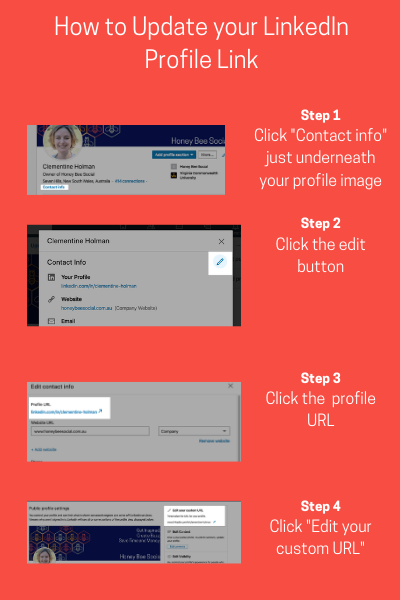5 Easy and Quick ways to optimise your LinkedIn profile
When was the last time you updated your LinkedIn profile? Or even looked at it?
Been a while?
You’re not alone.
LinkedIn is no longer just about finding where your next pay check is going to come from. People are more and more using it not only as a networking resource, but as an information resource too. So it’s a no brainer that if you’re in the B2B space that you seriously consider LinkedIn as part of your social media mix.
I see a lot of people on LinkedIn that have not optimised their profile, and there's a few little things that you can do that won't take you that long, as well, to do that'll really optimise it, and make it very user or LinkedIn user friendly, so that when someone is looking at you they get the best first impression. In this post, I’m going to go over 5 Easy and Quick ways to Optimise your LinkedIn profile.
Update your Profile Image
So the first thing, and this is probably the most obvious thing, is updating your profile photo. There are heaps of people out there still not using this feature properly.
Your profile photo is the first thing that people will see the gives them a glimpse of who you are. Profiles that have an image that people can easily see your face, and see what you look like, are more likely to get clicked on than ones where you have a lot of shadow on your face, or you're only partly visible, or you're very far away from the camera.
What you want is a photo from shoulders up, with a nice, approachable look, so a smile, a friendly smile on your face always wins. You want a contrasting background, so if there's a lot of light on your face have a darker background, or have a bright background as well, something that gives depth to you profile image.
Update your Cover Image
The next thing that I see a lot of people missing out on is the cover image. When someone clicks into your profile to have a look at who you are in a little bit more detail about you, the cover image is that blue starry constellation looking background. Some that have updated their image to something highly visual that defines them, or shows their alignment to their current company and role.
The cover image is the perfect opportunity to give a little glimpse into who you are as a prospective employee, as a business expert and specialist, or as a business owner. It's a great way to really give some visual appeal to your profile instead of that boring constellation look. You can use platforms such as Pexels, or Pixabay, to find free images, or design one yourself on Canva that shows something about your passion, your expertise, your business.
If you look at my profile, for example, I have the Honey Bee Social colours, and I have the Honey Bee Social logo on there as well as the tagline to show that this is who I am and this is the business that I run that I am very proud of.
Your “About” Section
The next thing that can really jazz up your LinkedIn profile is the "About You" summary. If you think about it, if someone is looking around for either a prospective employee, or someone to align themselves with in terms of business, they will first look at your profile photo, and then if they click into your profile there’s your cover image. And if they’re really interested in who your are then they’ll start to read your “about” summary.
This is a summary about who you are and how you came to be a specialist in your field. Most people will put on this section that they are an expert in this that and the other, and they went to this uni, and their current role.
In other words, it’s very textbook, it's very dry, and it's not really appealing.
This is the one place where you can really grab someone’s attention, especially in the first one or two sentences. Because LinkedIn does cut the summary off at 1-2 sentences, so you want to make the viewer want to click “read more”.
Make this section a brief biography about yourself. Write a few sentences about what you're passionate about, how you got started in your industry, give the reader a very brief history about how you got started in your business, and then at the end give them a couple of hobbies, that way they see the lighter side of you as well. Here’s an example of my summary.
Update your LinkedIn Profile URL
The next thing is a personal URL, and quite a few people don't know that this actually exists and that you can modify your profile URL on LinkedIn. The profile URL makes it very easy for people to find you if they're not on LinkedIn. Plus it's great for search engines, as well, so if you own your own business and you have your URL personalised, and you have it linked to your website, it's a win-win situation. It’s a no brainer why you would want to personalise your URL!
In order to get to your URL, if you're in your profile, you just click the contact info just below your profile image.
Next, click the little edit button that will take you to edit your basic profile information.
Then, you can click to personalise URL and it takes you a separate screen where you can go and change it up. Obviously if someone has taken your name already, then you can maybe add your middle name, or your middle initial into the mix, or use underscores in order to create that unique link.
Post Content tailored to your LinkedIn Audience
And last but certainly not least, of course we have to talk about content! So, your profile shows everything that you have liked and everything that you have posted as well, including your articles and your activity. People when they get really interested in your business will look at what you’ve posted or commented on, so you want to make sure that you are posting content that is relevant to who you're trying to target, and that means not only the subject of the post but the hashtags that you are using.
The biggest turn off for any prospective client or customer is seeing a person’s profile be absolutely blank in content. That will actually stop any trust building activity that started when they began searching for you on the social network.
Putting out great content, or content that is related to your business and your expertise on LinkedIn only helps get eyes on your business. It helps people find you, and think about if they want to consider to align with you.
If you post really good, intuitive content that creates that engagement, you are going to get people looking at your profile, and you want your profile to be optimised, which is what you would do if you followed these the last few easy steps to optimising it.
If you have any questions about your LinkedIn profile, or you want some consultation on how to optimise your profile, your team’s profiles or even your Company Page, feel free to contact me on LinkedIn. I'm more than happy to help anybody out or do some workshops with you. Simply use the button below to get in touch!